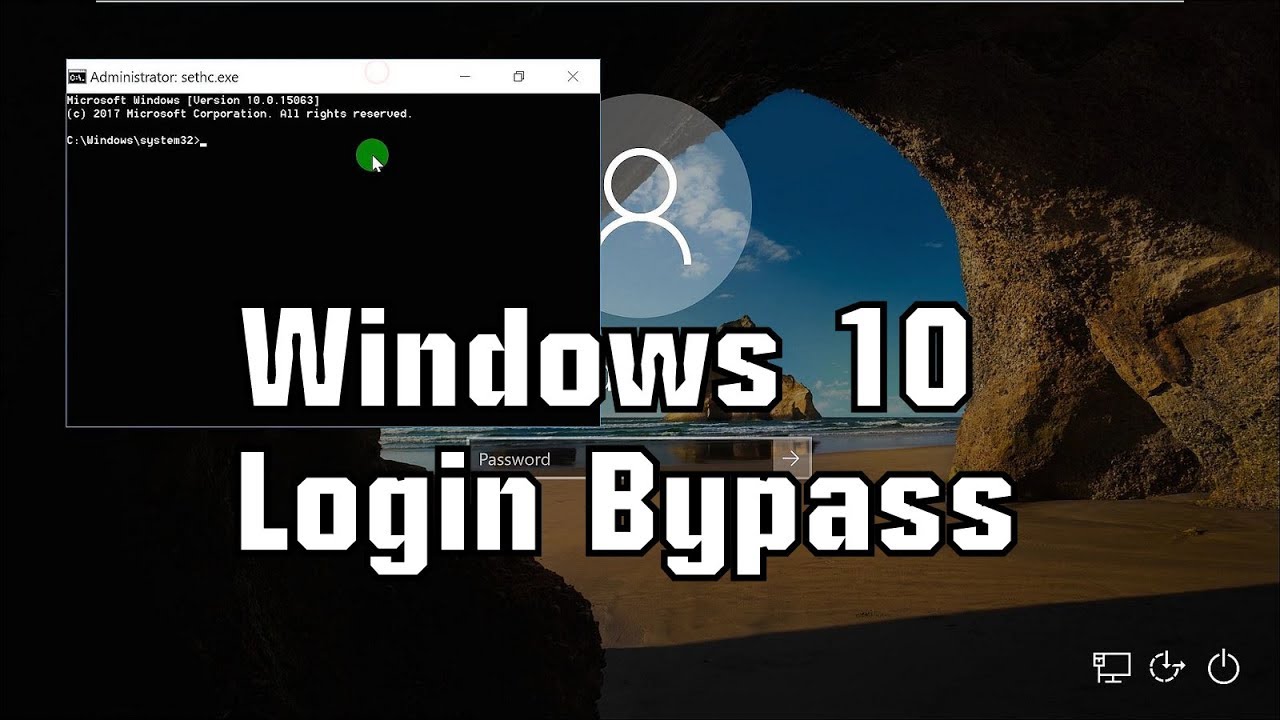Windows 10 will be the most recent operating-system from Microsoft, and it includes many different features made to increase the customer encounter. Just about the most frequent capabilities is the login display screen, which prevents unwanted access to your personal computer or laptop. Although this characteristic might be valuable, there are occassions when you may want to bypass it and accessibility your computer without needing to key in a pass word. Regardless of whether you have overlooked your pass word or prefer to disable the login display screen, there are several ways to uncover Windows 10 and bypass the login display. In this post, we will investigate the numerous methods employed to do this process.
Strategy 1: Auto Login
The easiest way to bypass the login display screen in Windows 10 is to use the Automatic Login attribute. This attribute enables you to log in automatically in your end user bank account without needing to enter in a security password. To enable this attribute, press the Windows essential + R to open up the Run pack and type “netplwiz.” Pick the customer profile you would like to sign in immediately and uncheck the box saying “End users must enter in an individual name and password to make use of this laptop or computer.” Simply click Use and enter in your pass word to ensure. Reboot your laptop or computer, and you will now be capable of bypass the login screen.
Approach 2: Secure Method
Another way to bypass the login monitor in Windows 10 is by using Safe Function. This process could be beneficial for those who have dropped your pass word or have problems accessing your end user accounts. To gain access to Harmless Setting, shut down your personal computer, then turn it back on and push the F8 important repeatedly till the Advanced Boot Possibilities screen appears. Pick Risk-free Setting and wait for your personal computer to boot up. In Safe Method, you should be able to entry your customer accounts without making use of a security password.
Technique 3: Demand Quick
Should you be comfortable with using Demand Fast, you can use it to bypass the login screen in Windows 10. To get this done, push the Move crucial and then click the ability key around the login display. Click on Reactivate although holding along the Transfer important. This will get you to the Innovative Start-up Possibilities display screen. Pick Troubleshoot, then Advanced Alternatives, then Demand Timely. In Order Fast, type “net end user administrator /energetic:sure” and press Enter. Restart your personal computer, and you should notice a new customer profile called “Administrator.” You can use this accounts to access your personal computer without resorting to a security password.
Technique 4: Registry Editor
Ultimately, you can utilize the Windows registry Editor to bypass the login display in Windows 10. This method may be dangerous, as changing the pc registry incorrectly can cause serious problems with your computer. To access Windows registry Editor, press the Windows important + R to start the Operate container and kind “regedit.” Get around to HKEY_Nearby_MACHINESOFTWAREMicrosoftWindows NTCurrentVersionWinlogon. Obtain the DefaultUserName and DefaultPassword items and delete them. Create a new entrance referred to as “AutoAdminLogon” and set up its importance to “1.” Restart your laptop or computer, and also you should certainly bypass the login monitor.
Simply speaking:
There are many approaches to bypass windows 10 login screen in Windows 10, each and every with its advantages and disadvantages. The Automatic Login way is the easiest to use, whilst Secure Mode is helpful if you have misplaced your private data or have issues accessing your customer account. The Command Timely and Pc registry Editor approaches are more advanced but offer you higher control over your computer’s options. No matter what approach you decide on, make sure to use it carefully and responsibly. Keep in mind that disabling the login monitor can make your computer far more vulnerable to unauthorized accessibility, so take advantage of this characteristic only if you are more comfortable with the health risks involved. By using these actions, you are able to discover Windows 10 and bypass the login monitor with ease.